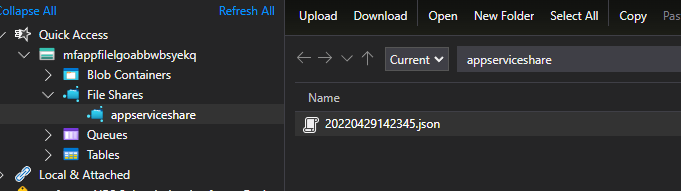This week Microsoft announced the arrival of the preview of Mounting Azure Storage as a local share in App Service
I was curious as to how this works in practice so spun up a simple sample app to test it.
The project consists of a bicep file to deploy the required resources (basically an app service plan, web app and a storage account). This can be deployed using az deployment group create --template-file ./deploy.bicep -g RESOURCEGROUPNAME
The magic of the bicep file is web app deploy….
resource webApplication 'Microsoft.Web/sites@2021-03-01' = {
name: '${prefix}api'
location: location
properties: {
serverFarmId: serverFarm.id
siteConfig: {
appSettings: [
{
name: 'MountPath'
value: '../../..${mountPath}'
}
]
azureStorageAccounts: {
blobmount : {
type: 'AzureFiles'
accountName: storageAccount.name
shareName: fileshare.name
mountPath: mountPath
accessKey: storageAccount.listKeys().keys[0].value
}
}
}
}
kind: 'app'
}
Lets focus on the new azureStorageAccounts section..
azureStorageAccounts: {
blobmount : {
type: 'AzureFiles'
accountName: storageAccount.name
shareName: fileshare.name
mountPath: mountPath
accessKey: storageAccount.listKeys().keys[0].value
}
}
I define a name for the resource (blobmount) and specify the details of the storage account (would be nice to be able to do this with a managed identity but access keys are the way to go for now). I also provide the path that the share will be available on, in my case ‘/mounts/appservice’ (all the filepaths need to start with ‘/mounts/’)
When the mount is created, it appears at that path at the root folder (i.e. c: drive on windows) so the path the app will use will be ‘../../../mounts/appservice’, because the code for my dotnet app will run from the ‘c:\home\site\wwwroot’. You can see both of these paths by viewing the debug console in Kudu (Advanced Tools on the app service)
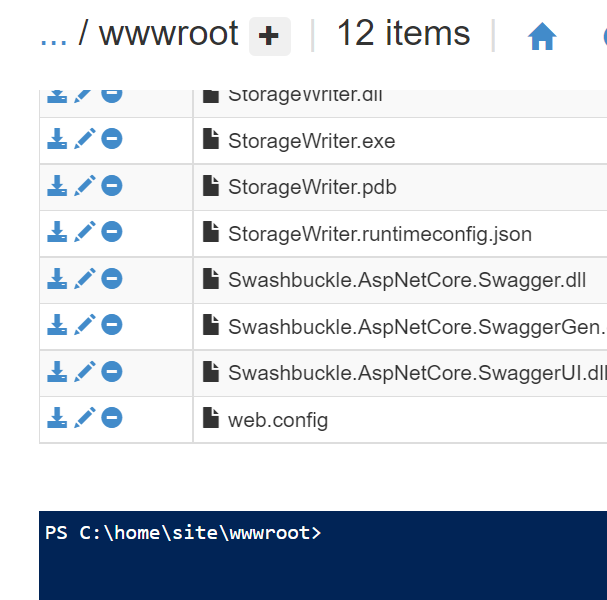
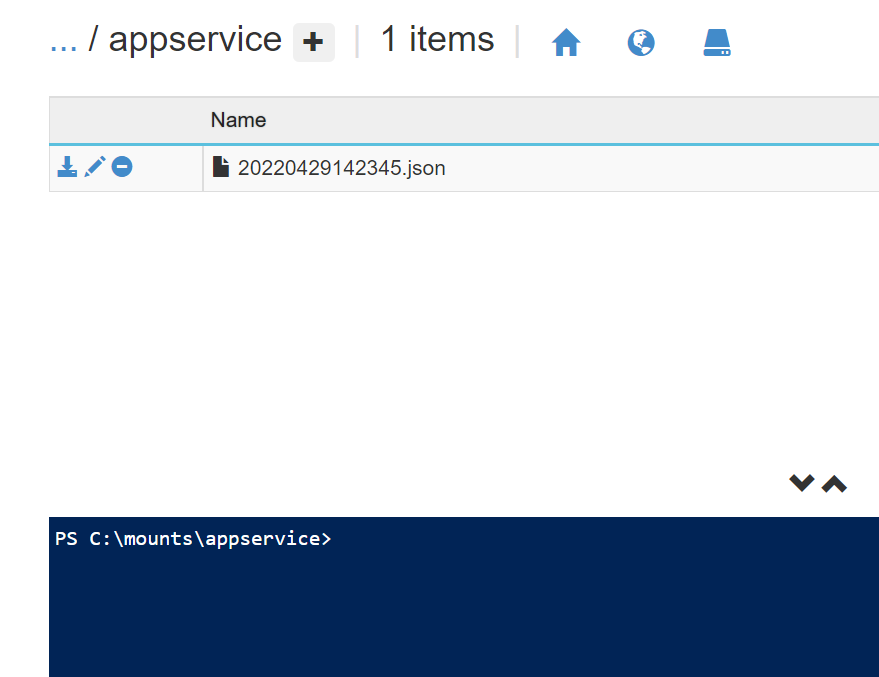
Now we deploy the app to the app service. This is a simple dotnet Minimal API with a single POST operation that writes the body to a json file. The File Path is loaded from configuration so that I can provide a different value when testing locally.
app.MapPost("/savefile",([FromBody]object content, [FromServices]IConfiguration configuration) => {
var path = configuration.GetValue<string>("MountPath");
var fileName = DateTime.Now.ToString("yyyyMMddHHmmss") + ".json";
var filePath = $"{path}/{fileName}";
File.WriteAllText(filePath, content.ToString());
return $"File Written to {filePath}";
});
You can see the files being written to the file share using Azure Storage Explorer